Creating a backup
1. Click the (…) in Grid and select Backup Settings. The Backup Settings dialog appears. See Backup Settings for a description of each of the settings.
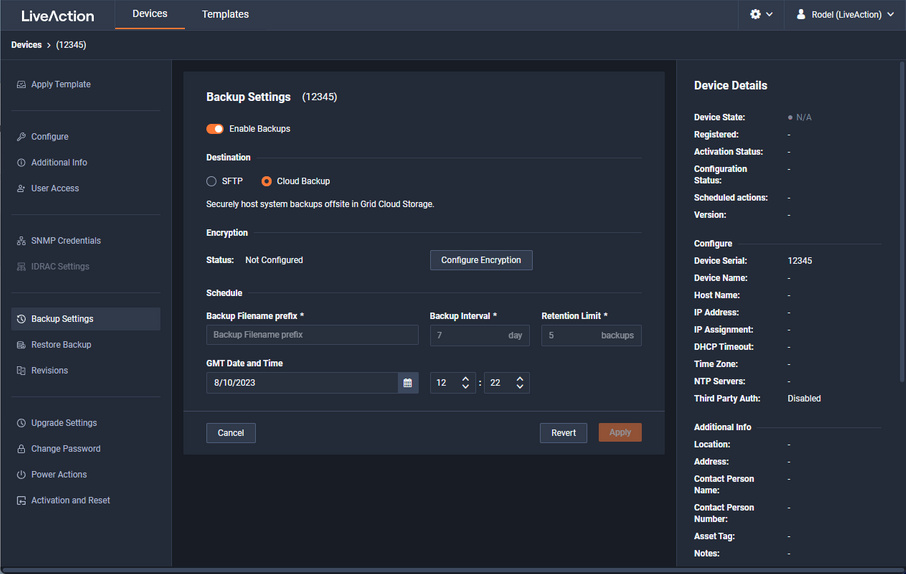
2. In the Destination section, choose one of the following:
◦ SFTP: Select this option to back up to the SFTP (Secure FTP) server. You will need to configure the SFTP server you want to use as the backup server.
◦ Cloud Backup: Select this option to back up to Grid Cloud Storage.
3. In the Encryption section, click Configure Encryption to set up encryption.
4. In the Schedule section, configure the Schedule settings.
5. Click .